Warehouse Management
Warehouse management module of iTexClouds is an integrated set of system functions designed to manage the location, put away, movement, picking.

Warehouse management module of iTexClouds is an integrated set of system functions designed to manage the location, put away, movement, picking and cycle count/inventory verification activities of a warehouse or distribution center.
All Manufacturing Companies hold Finished Goods inventories in various locations of warehouses. While finished Goods move through the supply chain from the point of manufacturing until it reaches the end customer, tracking and managing the warehouse becomes an important job. The goal of the iTexClouds ERP Warehouse module is to manage optimally finished goods inventory levels, in order to minimize costs deriving from holding inventory and from adjustment to the master production schedule to prevent stock‐outs.
 Transfer stock between warehouses. Easily create a stock transfer document and shift stock between your warehouses.
Transfer stock between warehouses. Easily create a stock transfer document and shift stock between your warehouses.- Receive stock into a specific warehouse
On purchase orders, you can specify the warehouse where you wish to receive the stock. When the purchase order is received it will direct the stock into that location. - Fulfill orders from a specific warehouse
On sales you can specify the location you wish to send goods from. The stock from that location will automatically decrease when the sales order is fulfilled. - Sell on consignment
Set up a stock location and do a stock transfer to move stock into that consignment location. You can then create sales orders from that location. - Location Report
Select a warehouse or stock location and check its stock on hand, committed stock, last ordered stock, last production stock, stock value. - Allow remote teams to collaborate
People working remotely in different warehouses and the head office can have access to the same up-to-date stock information. - Restrict access to specific information for warehouse workers
Customize the access each team member can have to your stock management module. For example, warehouse workers could mark purchase orders received, which would automatically update the stock tracking system without manual errors, but wouldn’t be able to access buyer information.
 Increases order fulfillment speed and accuracy
Increases order fulfillment speed and accuracy - Eliminates shipping and receiving handling errors
- Cost-reduction through Resource Optimization
- Improves stock visibility and traceability
- Optimizes movement of finished goods
- Reduces “dead-head” time in the warehouse
- Industry standard barcoding integration
- Package and inventory type and configuration putaway rules – kitting, purchased, manufactured etc.
- Eliminates the need for paperwork and manual processes